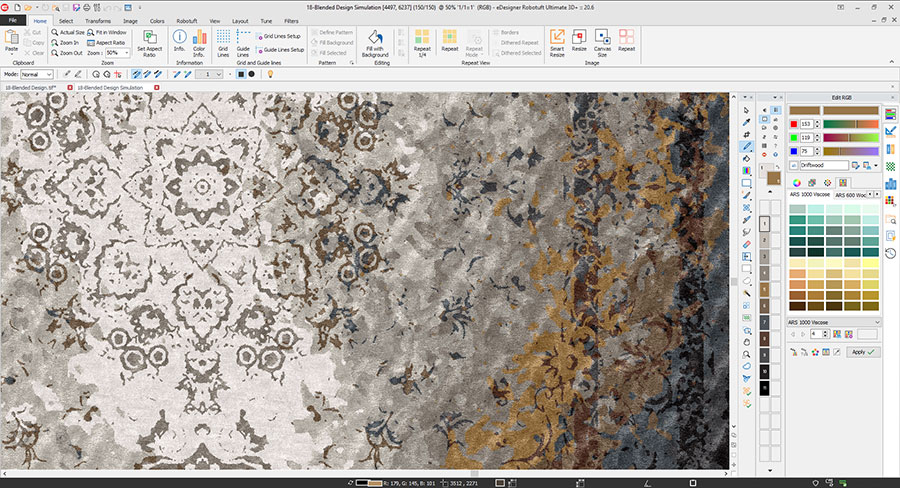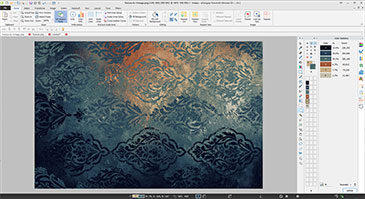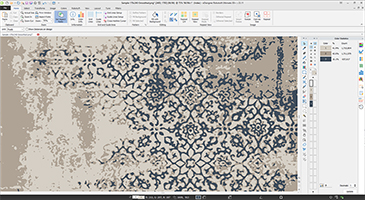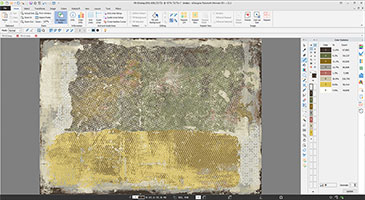eDesigner 20.8 is Now Available
We are pleased to announce that eDesigner 20.8 (also known as version 12.2) is now available. This new major release includes notable enhancements and key fixes.
eDesigner 20.8 delivers significant improvements as below:
- New Ultimate Edition of eDesigner comes with the most advanced feature set and with the possibility to work with very large files thank to 64-bit memory addressing. eDesigner Ultimate is 64-bit version of PRO+
- New memory management engine for handling the drawing tools and undo levels more efficient and faster. Now you can design faster on large designs with more undo levels (several hundred undo levels in 64-bit version)
- New “Mix Colors” tool
- New “Rubber” tool
- New old “Swap Pen” tool
- New GUI and cursors (Graphical User Interface)
- New Pre-process and Post-process options in Color Reduction function
- New “Save” option in Vintage Effect
- New “Save” option in Border Wizard
- New “Fixed Angles” in rotate dialog for faster operations
- New Preview in “Effect Bindings”
- New Scale parameter in “Simulation” dialog
- New option for displaying “Modify Object” dialog after drawing
- New option for hiding “Rich Tool Tip” videos
- Enhancement on “Halftone” dialog
- Enhancement on geometry tools while drawing with filled color options (Rectangle, Circle, Oval and … tools)
- Enhancement on several drawing tools about the pen shape while drawing (Spiral, Curve, Polyline and … tools)
- Enhancements on painting Palette form and removing the flickers from it
- Enhancements on “Sort Palette” function
- Enhancements on Free Resize tool
- New different cursor options for pen
- Enhancements in Robotuft add-on: (Robotuft only)
- New BRT file format with saving thumbnail for faster browsing and production parameters like “Outline first” and “Zero Zigzag Joiner”
- Enhancement on corner smoothing of closed contours
- Enhancements on clipping vectors
- Some bug have been fixed
- and many more enhancements and fixed issues
There would be no eDesigner 12!
After several years of releasing eDesigner in Semantic Versioning, we have decided to switch from “Semantic Versioning” to “Calendar Versioning” to help you easily understand the length of support, compatibility, stability of any release and how much time has elapsed between two releases.
This means that the calendar-based format will incorporate the date of release into the version number. It will be as follows: yy.m.x (e.g., 20.6.0 or 20.6 for a June 2020 release) rather than in an x.y format (e.g., 12.0). Read more …
Please contact us to see how you can update your existing eDesigner software or upgrade it into Ultimate Edition.