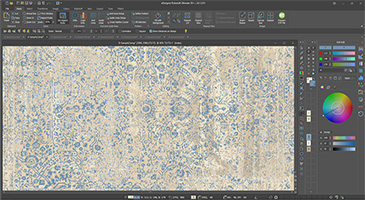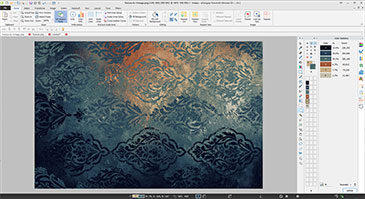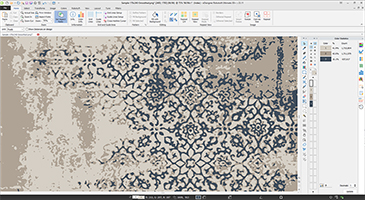eDesigner version 11 with new features and enhancements and one-of-a-kind objective drawing tools has been released.
Version 11.0 (January 23, 2019)
- “Welcome Page” with quick access to Recent files, New, Open, Robotuft Plug-in, QR-Code, Design Browser and Autosaved files.
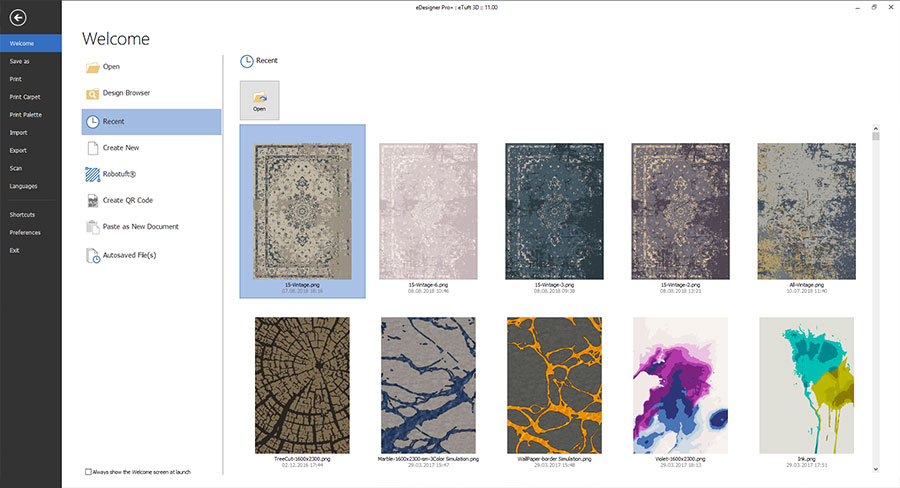
Welcome page on eDesigner version 11
- Enhancement on GUI (Graphical User Interface) for easier working including: Design forms, Docking Bars and Tool Properties
- Recent Items in “New” dialog
- New “QR Code” function
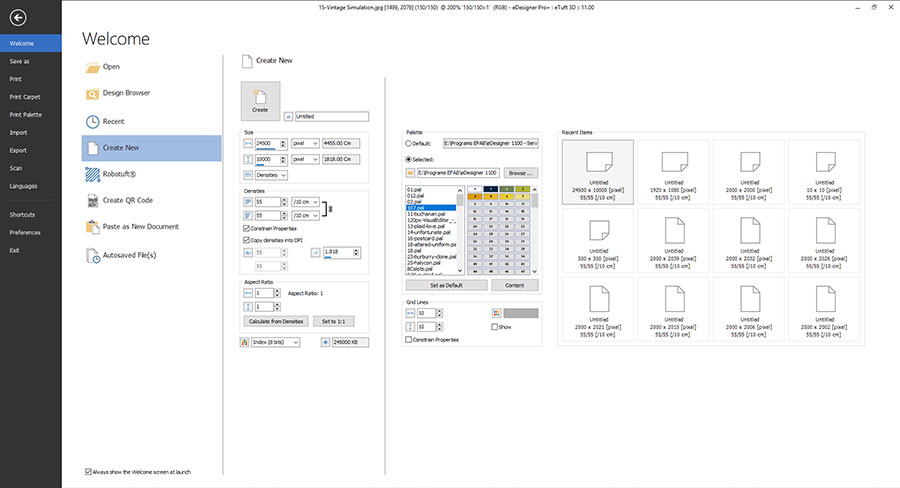
eDesigner version 11 : Recent items in “New” dialog
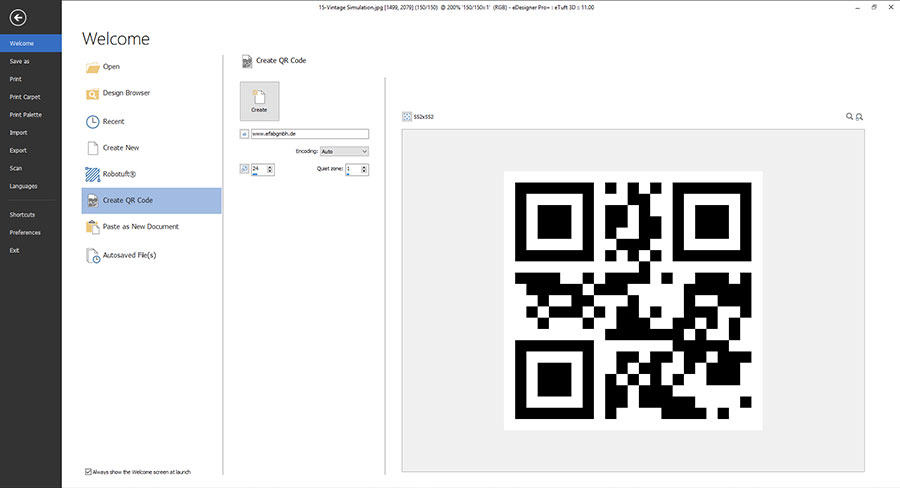
eDesigner version 11 : “QR Code” function
- “Import” function in Print dialog for direct opening of print layout as a design in eDesigner
- “Additional Information” as text in Footer of print layout
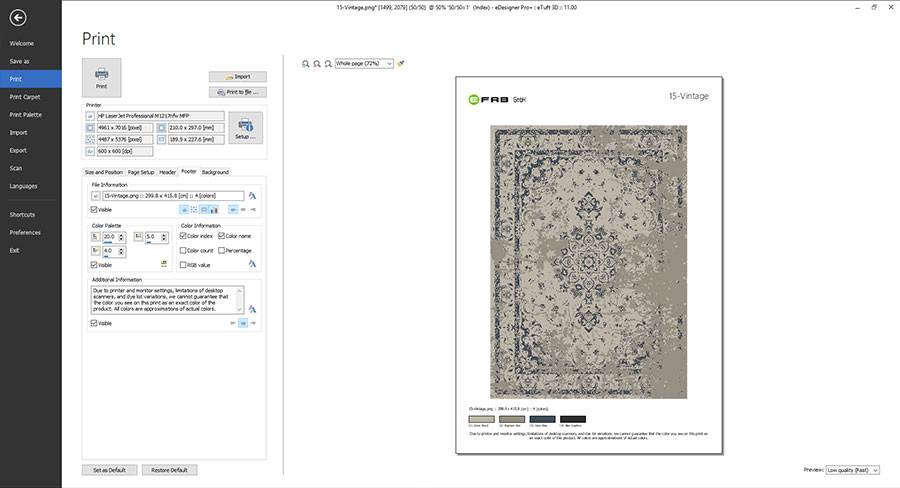
eDesigner version 11 : Print function
- Enhancements in Color Books supporting ARS color references: ARS1400 Wool, ARS1200 Wool, ARS600 Wool, ARS1000 Viscose, ARS700 Viscose and ARS320 Viscose
- Enhancements in printing Color Books
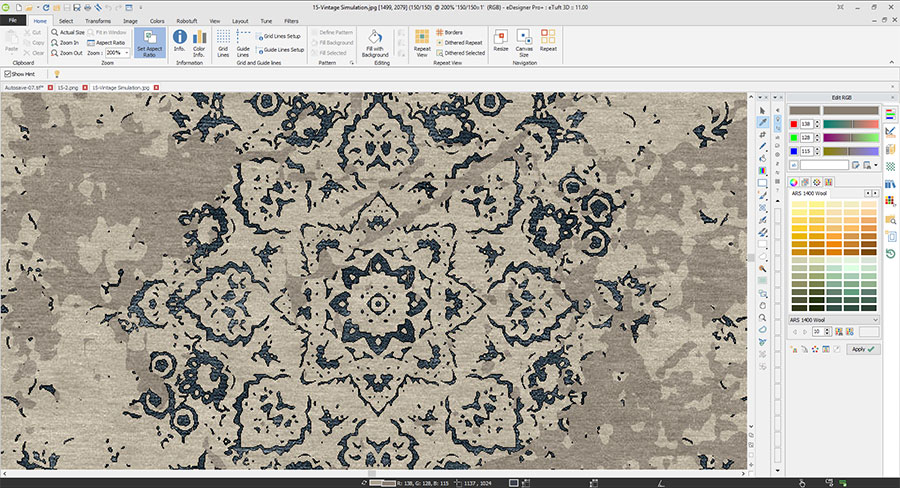
eDesigner version 11 : General overview of Color Books with ARS color references
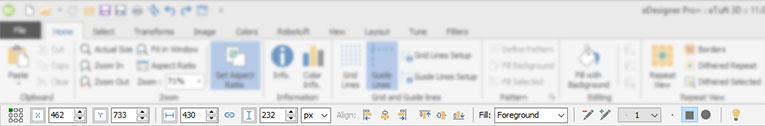
eDesigner version 11 : Tool Properties
- Enhancements in Drawing tools:
- Handy Tool Properties with easier access on the bottom of ribbon bars
- Objective Geometric drawing tools with easy sizing, aligning, positioning (Rectangle, Circle, Ellipse and Oval)
- Rich tool tips with short tutorial videos
- Fill tool with new “Border fill” and merged with “Pattern fill”
- Airbrush tool merged with “Pattern Airbrush”
- Editable Polygon tool
- Objective Replicate tool with easy sizing, aligning and positioning
- Objective Crop tool with easy sizing, aligning and positioning
- Pen tool merged with Pattern Pen
- Richer hints in Measure and Drip tools
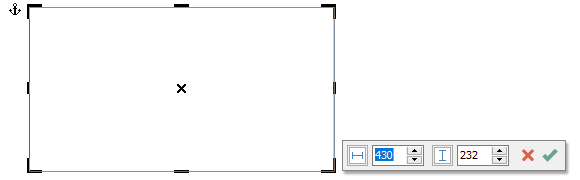
- Cross Hairline Cursor
- Enhancement in using selected area in Repeat View mode
- “Process as RGB” and shortcut to calculator in Resize function
- Handy shortcuts for “Remap Color Indexes” and “Change Color Resolution” in Palette
- Enhancements in Design Browser
- New features and enhancements in Robotuft add-on: (Robotuft only)
- New offsetting engine, faster more accurate with edge options (Sharp or Round)
- Faster filling
- Enhanced Production Report layouts
- and many more …
Please contact us to see how you can update or upgrade your existing eDesigner software.