 Warning!
Warning!
Unlicensed use of eDesigner (Carpet Design Software) or eHMI (HMI Software for Tufting Robots) not authorized by EFAB GmbH is illegal and can expose you and the company to civil and criminal liability under the copyright law. Use includes among others the permanent or temporary installation, duplication, distribution, sale, licensing to third parties or acquisition from third parties by download, purchasing machinery or in any other way without a valid EFAB-license, the crack of any copy protection and misuse of authentication.
To ensure that you do not violate the copyright of EFAB you are encouraged to consult with EFAB GmbH in order to make sure such use is permitted by the EFAB-license.
 警告!
警告!
按照版权法,未经授权许可,使用本公司(EFAB有限公司)的地毯设计软件 (Carpet Design Software) 和簇绒机器人人机界面软件 (HMI Software for Tufting Robots) 是非法的,可能会使您或您的公司面临民事或刑事责任。非法使用包括永久或临时安装、复制、分销、向第三方授权或从第三方下载、购买应用机器、破解程序或其他任何不具备EFAB有效许可证的不正当使用方式。
请注意,EFAB 有限公司在中国未有任何官方合作伙伴。如果您通过在中国购买某些机器或其他途径获得本公司的软件 (Carpet Design Software, HMI Software for Tufting Robots),将不具备合法许可。如果您继续使用这些软件,将可能面临侵犯赔偿风险。
为避免承担侵权责任,我们建议您使用前咨询EFAB有限公司,以确保您的使用是合法许可的。
Calendar Versioning
After several years of releasing eDesigner in Semantic Versioning, we have decided to switch from “Semantic Versioning” to “Calendar Versioning” to help you easily understand the length of support, compatibility, stability of any release and how much time has elapsed between two releases.
This means that the calendar-based format will incorporate the date of release into the version number. It will be as follows: yy.m.x (e.g., 20.6.0 or 20.6 for a June 2020 release) rather than in an x.y format (e.g., 12.00).
Version 24.2 (February 27, 2024)
- New “Shuffle” filter
- New “Split and Combine” filter
- New “Add Binding Points” which is a jacquard-oriented tool that helps dealing with floats
- New “Open as New Document” for selected part of design
- Easy alignment of selected area with numpad’s keys
- Enhancements in Robotuft add-on: (Robotuft only)
- New “Rotate in Free Degree” to rotate the whole design (bitmap + vectors) in desired angle
- New “Overlapped” option for Straight gradients
- New “Add to Bookshelf” button in “New Wizard” dialog to add the vectors to Book Shelf directly without closing and opening the current design
- Bigger dialog for Path Graph
- Bug of position of Rich Tool Tip and some Tool Properties in several monitors has been fixed
- Some bugs has been fixed
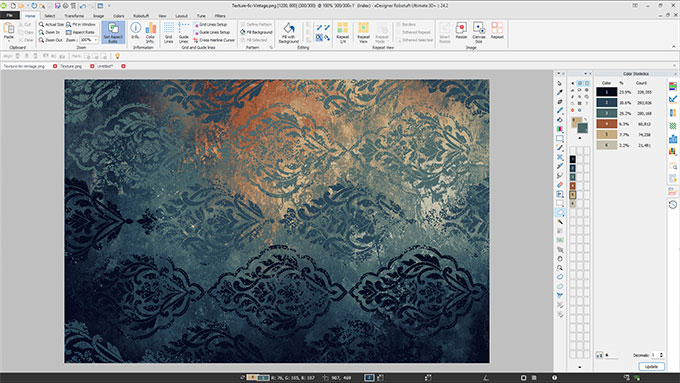
eDesigner 24.2
with transparent color option for patterns
Version 23.11 (November 17, 2023)
- New “Pixel Resolution” and “Dithering” options in Vintage dialog.
- Bug of Guidelines has been fixed with new enhancements on this function
- Enhancements in De-Perspective dialog
- Enhancements in Robotuft add-on: (Robotuft only)
- New “Min-MAX Tuft Length” in Layer Manager dialog
- Updating Node Data in Edge Control Nodes function
- Automatically Updating Node Data and Edge Control nodes by using Raster and Fill Bitmap tools
- Automatically deleting the nodes outside of design area
- Some bugs has been fixed
Version 22.12 (December 28, 2022)
- New “8 Neighborhood” option for Magic Wand tool
- New “AutoSave Path” for changing the AutoSave files path
- New brush options for DP Curve tool
- Bug of rotating with Aspect Ratio has been fixed
- Some bugs has been fixed
Version 22.11 (November 21, 2022)
- Bug of importing HIT files with separated outline and fills in Robotuft add-on has been fixed
Version 22.8 (August 23, 2022)
- New “Add to Palette” function for inserting new group of colors to palette
- Limit of Undo levels increased from 100 to 1000 levels!
- Enhancement on “Repeat” function
- New “Interlaced” option in New Wizard of Robotuft to prepare the interlaced designs with following rhythms: 1/1, 1/2, 2/2, 1/3, 2/3 and 3/3.
- Some bugs has been fixed
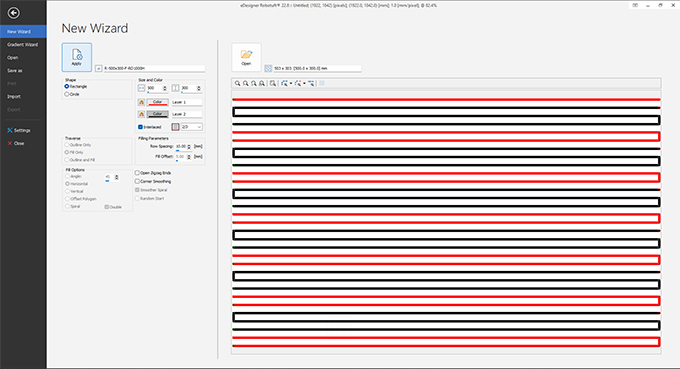
eDesigner 22.8
Interlaced designs in “New Wizard”
Version 22.2 (February 25, 2022)
- New “Color Statistics” in Dock bars
- Enhancement on “Find and replace colors” and “Search Color” dialogs, with automatically increase the zoom level and blinking on the find pixel
- Wider Status bar
- Some enhancements on “Repeat” function
- Some enhancements on “Replace Colors” function, it will keep all the defined rules even by switching between different windows and designs
- Some bugs has been fixed
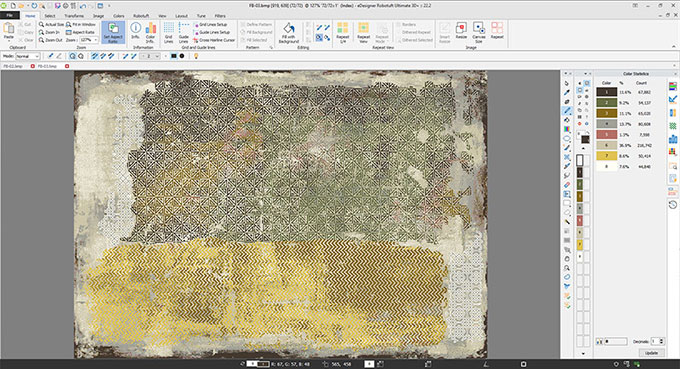
eDesigner 22.2
Artwork by DELASA DESIGN – Istanbul
Version 21.10 (October 22, 2021)
- New “Copy and Paste Palette” functions to easily copy a palette from one design and paste it in another design
- New “Sync Designs” options in Drip tool to have the same Forecolor and Backgroundcolor indexes in all designs
- New “Pattern Repeat” option in Repeat function with lot of enhancements on Repeat dialog
- New “Shift+Space” shortcut for masking colors
- Some enhancements on painting Bookshelf items
- Some enhancements on painting of dockable Browser dialog
- Some enhancements on dockable Pattern dialog painting and drag and drop function
- Now “Color Information” dialog is sizeable
- Bug of Vintage filter has been fixed
- Bug of sending as attached file by email has been fixed
- Some minor bugs has been fixed
Pattern Repeat function in eDesigner version 21.10
Version 21.7 (July 20, 2021)
- New “Combine” function for easy and fast creating of vintage effects
- New “Copy to Vintage Folder” function
- Some Enhancements on “Expand/Contract” tool with some new options
- Bug of Fill tool in Symmetry mode has been fixed
- Bug of importing EP files has been fixed
- Some bugs in defining Short Cuts has been fixed
- Bug of “Move to Layer” combo box in Robotuft add-on has been fixed
- Some bugs has been fixed
Combine function in eDesigner version 21.7
Version 21.3 (March 11, 2021)
- Bug of customized short cuts for drawing tools has been fixed
- New “Old buttons and short cuts” for increasing/decreasing the brush size and fill options
- Enhancements in Robotuft add-on: (Robotuft only)
- Enhancement on “Delete Custom” function, new “Any Type” fill option
- Enhancement on “Robotuft New Wizard” function for drawing smoother spirals
- New “Number of Selected Vectors” in the status bar
- Some bugs has been fixed
Blending pattern on a design
Version 21.2 (February 15, 2021)
- Completely redesigned “Expand/Contract Polyline” tool
- Enhancement on “Expand/Contract” tool
- Enhancement on “Multiply” tool
- Online preview of Effect Bindings
- Cross hairline cursor for wide range of tools
- Some bugs has been fixed
Version 20.9 (September 17, 2020)
- Filling pattern with black color on converting from RGB to 256 indexed color
- Some bugs has been fixed
Version 20.8 (August 12, 2020)
- New cursors for all drawing tools
- New Pre-process and Post-process options in Color Reduction function
- New save and load options in “Border Wizard” function
- New old “Swap Pen” tool
- Enhancements on painting Palette form and removing the flickers from it
- Enhancements on “Sort Palette” function
- Enhancements on Free Resize tool
- Enhancements on clipping vectors (Robotuft only)
- Some bugs in not Preserve image mode has been fixed
- Some bugs in saving undo state of Fill tool has been fixed
- Bug of getting AV on closing several designs has been fixed
- Bug of undo in some tools while working with RGB designs has been fixed
- Bug of loading models in Room Decoration has been fixed
- Some other bugs have been fixed
Version 20.7 (July 8, 2020)
- Enhancements on other languages of program
- Some bugs have been fixed
Version 20.6 (June 23, 2020)
- New Ultimate Edition of eDesigner comes with the most advanced feature set and with the possibility to work with very large files thank to 64-bit memory addressing. eDesigner Ultimate is 64-bit version of PRO+
- New memory management engine for handling the drawing tools and undo levels more efficient and faster. Now you can design faster on large designs with more undo levels (several hundred undo levels in 64-bit version)
- New “Mix Colors” tool
- New “Rubber” tool
- New GUI (Graphical User Interface)
- New “Save” option in Vintage Effect
- New “Fixed Angles” in rotate dialog for faster operations
- New Preview in “Effect Bindings”
- New Scale parameter in “Simulation” dialog
- New option for displaying “Modify Object” dialog after drawing
- New option for hiding “Rich Tool Tip” videos
- Enhancement on “Halftone” dialog
- Enhancement on geometry tools while drawing with filled color options (Rectangle, Circle, Oval and … tools)
- Enhancement on several drawing tools about the pen shape while drawing (Spiral, Curve, Polyline and … tools)
- New different cursor options for pen
- Enhancements in Robotuft add-on: (Robotuft only)
- New BRT file format with saving thumbnail for faster browsing and production parameters like “Outline first” and “Zero Zigzag Joiner”
- Enhancement on corner smoothing of closed contours
- Bug of drawing circles with duplicate nodes has been fixed
- and many more enhancements and fixed issues
Version 11.18 (June 19, 2020)
- Bug in Color Reduction function has been fixed
- Bug of “Shift Selection to Top” and “Shift Selection to Right” in “Expand/Contract Tool” and “Expand/Contract Polyline Tool” has been fixed
Version 11.17 (April 27, 2020)
- Enhancement on managing Dockable forms
- Bug of Repeat mode buttons in classic menu has been fixed
- Faster saving option in “Effect Bindings” dialog
- Some other small bugs has been fixed
Version 11.16 (March 17, 2020)
- Enhancements in “Effect Bindings” function
- Enhancements in “Color Palette”. A color bind into an effect is marked by a little green square in the lower left corner of its color chip in the color palette.
- New “Shift Selection to Top” and “Shift Selection to Right” options and other enhancements in “Expand/Contract Tool”
- New “Expand/Contract Polyline Tool”
- Some enhancements in “Smart Resize” function
- Some small bugs has been fixed
Version 11.15 (March 06, 2020)
- New shortcuts in objective drawing tools and “Multiply” tool. Use Home, End, Page Up and Page Down keys to expand the area to the left, right, top and bottom of design respectively
- New save and load options in “Effect Bindings” function
- Enhancements in “Load Palette” function. Bug of adding unwanted black color has been fixed
- Bug a changing density in “Blend” and “Compare” functions has been fixed
- Enhancement in changing Bits Per Pixel of bitmaps
Version 11.14 (February 06, 2020)
- Opening DES file format
Version 11.12 (January 17, 2020)
- New “Smart Resize” function
Downscaling classic carpet designs without losing detail has always been impossible … until now. Downscale your designs with Smart Resize function (up to 70% of original design) while perfectly preserving design details and contours by eDesigner.
Smart Resize function uses an intelligent algorithm adjusted for the designs’ contours and details, thus making the downscaling excellent. Contours and small details are well kept, and more importantly, the manual resizing time will be reduced by 60~70% at least.
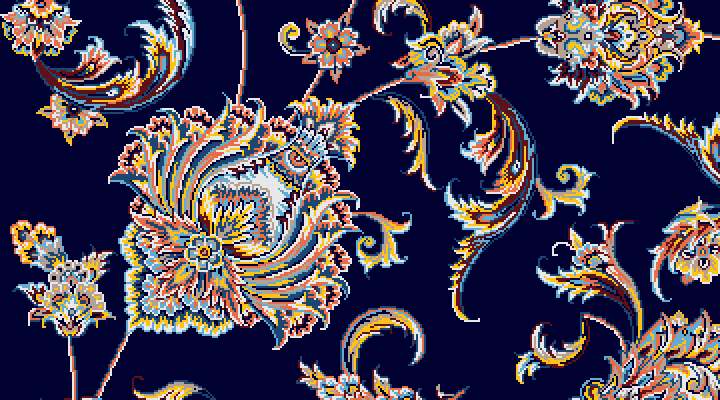
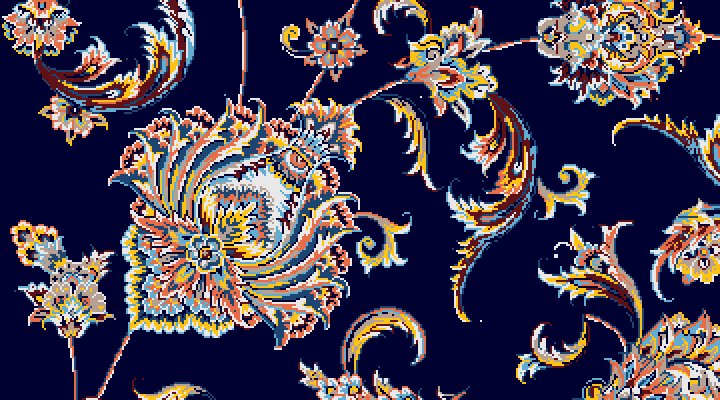
Comparison of Smart Resize function with other downscaling functions
(Downscaled design by 80%)
Version 11.10 (November 12, 2019)
- New Driver-less Dongle
Version 11.08 (October 23, 2019)
- Bug of Raster Pen in Robotuft add-on has been fixed
Version 11.07 (October 10, 2019)
- New look for selected Foreground and Background colors in Palette
- Some enhancements in Classic menu (Saving classic menu toolbars and …)
- Bug of showing/hiding dockables form in classic menu has been fixed
- Correcting aspect ratio in preview of “Compare” function
- Correcting aspect ratio in preview of “Blend” function
- Some small bugs has been fixed
Version 11.06 (August 16, 2019)
- New “Repeat ¼” designing mode
- New “Half Drop” and “Break” repeat designing modes
- Enhancements in Mirror and Symmetry modes
- Some enhancements on “Guidelines Setup” dialog
- Some enhancements on “Symmetrical Polygon” tool
- Some enhancements on using “Fill” tool in symmetry and repeat modes
- Some enhancements on adjusting gradient values in Gradient tools
- Bug of sizes in “Crop” tool has been fixed
- Some small bugs has been fixed
Version 11.05 (July 25, 2019)
- New Multiply tool.
Multiplying an element of your design, means that you want to repeat a selected element a number of times over your design. What you need to do is:- define the selected element
- define the area in which it will be Multiplied

By defining short cut key of “N” for it, you can call the “Multiply” tool easily by pressing “N” key

- New Transparent option on color palette for selected area. This is an alternative of “Select Color Range” function which you can use it directly on color palette.
A Transparent color will be ignored during transfer manipulations. You can define multiple colors at the same time as transparent color. These Transparent colors will not be part of the selection and therefore will not be copied when the selection is placed. A Transparent color is marked by a little blue square in the upper right corner of its color chip in the color palette. Like before a Masked color is marked by a little red square in the bottom right corner of its color chip in the color palette.
You can change the desired colors into transparent by “Shift+Right Click” on color palette.
“Ctrl+Right Click” will Mask the color.

Normal selected area on the top of design
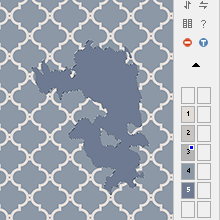
Grey color in selected area is transparent
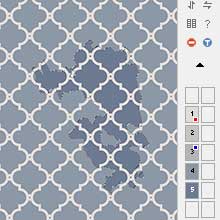
Grey color in selected area is transparent,
white color in the design is masked (or protected)
- New “Check Duplicates” function in defining short-Cuts dialog
- Some enhancements on “Replicate” tool
- Some enhancements on “Free Size” tool
- Opening IFF file format
- New “Repeat Border Lines Colors” property in “Guidelines Setup” dialog
- Some enhancements on “Select Color Range” dialog
- Some enhancements on “Open Multiple file” dialog with new Preview option

- Some enhancements on “Preferences” dialog for width of color palette chips
- Enhancements in Robotuft add-on: (Robotuft only)
- Some bugs on importing vector files with identical layers has been fixed
- Bug of using arrow keys in “Node Move” tool when there is no selected vectors has been fixed
Version 11.04 (June 18, 2019)
- Bug of Dropping through Design Browser has been fixed
- Bug of Symmetry option with Hand tool has been fixed
Version 11.03 (May 21, 2019)
- Hardlock driver compatibility with Gemalto version 7.90 and above has been fixed
- Enhancements on importing Autosave files
- Bug of Palette Picker has been fixed
- Bug of shortcuts in Robotuft Back Stage View has been fixed
- Some bugs has been fixed
Version 11.02 (April 30, 2019)
- Zoom to Fit in window in maximized design now is enabled
- Saving position of program in dual screen configuration
- Enhancement in displaying Edit RGB form in computers with lower resolution than 1920×1080. Now the minimum height of screen resolution can be 720px.
- Bug of displaying float dockables forms after closing the Backstage View has been fixed
- Bug of z-value for new vectors drawn by pen tool in Robotuft function gas been fixed
- Some other bugs has been fixed
Version 11.01 (March 20, 2019)
- New flip options in Vintage dialog
- Some enhancement in Print function:
- New easy alignment for the position of background image
- New word wrap option for color chips text
- Bug of disappearing texts after the first print has been fixed
Version 11.00 (January 23, 2019)
- “Welcome Page” with quick access to Recent files, New, Open, Robotuft Plug-in, QR-Code, Design Browser and Autosaved files.

Welcome page on eDesigner version 11
- Enhancement on GUI (Graphical User Interface) for easier working including: Design forms, Docking Bars and Tool Properties
- Recent Items in “New” dialog
- New “QR Code” function

eDesigner version 11 : Recent items in “New” dialog
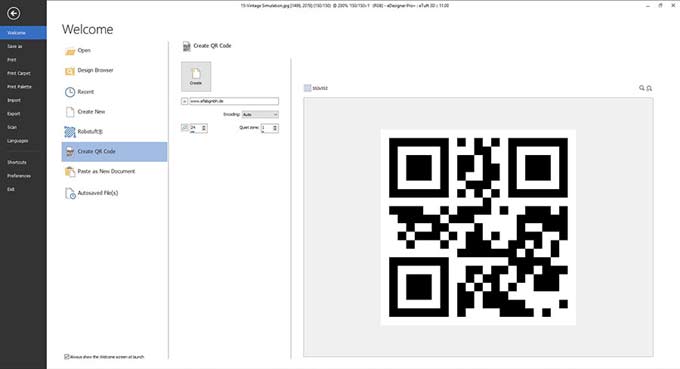
eDesigner version 11 : “QR Code” function
- “Import” function in Print dialog for direct opening of print layout as a design in eDesigner
- “Additional Information” as text in Footer of print layout

eDesigner version 11 : Print function
- Enhancements in Color Books supporting ARS color references: ARS1400 Wool, ARS1200 Wool, ARS600 Wool, ARS1000 Viscose, ARS700 Viscose and ARS320 Viscose
- Enhancements in printing Color Books
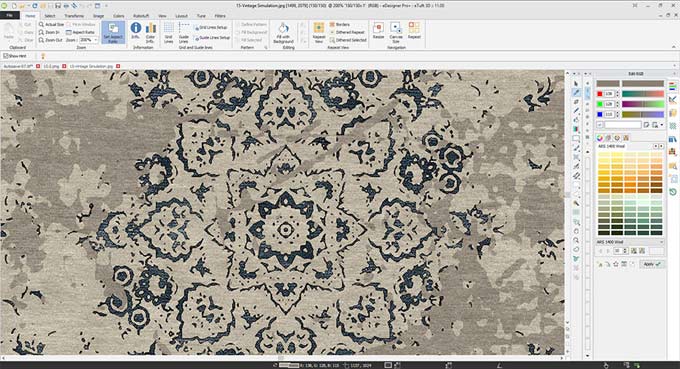
eDesigner version 11 : General overview of Color Books with ARS color references

eDesigner version 11 : Tool Properties
- Enhancements in Drawing tools:
- Handy Tool Properties with easier access on the bottom of ribbon bars
- Objective Geometric drawing tools with easy sizing, aligning, positioning (Rectangle, Circle, Ellipse and Oval)
- Rich tool tips with short tutorial videos
- Fill tool with new “Border fill” and merged with “Pattern fill”
- Airbrush tool merged with “Pattern Airbrush”
- Editable Polygon tool
- Objective Replicate tool with easy sizing, aligning and positioning
- Objective Crop tool with easy sizing, aligning and positioning
- Pen tool merged with Pattern Pen
- Richer hints in Measure and Drip tools
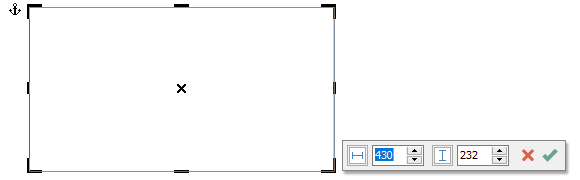
- Cross Hairline Cursor
- Enhancement in using selected area in Repeat View mode
- “Process as RGB” and shortcut to calculator in Resize function
- Handy shortcuts for “Remap Color Indexes” and “Change Color Resolution” in Palette
- Enhancements in Design Browser
- New features and enhancements in Robotuft add-on: (Robotuft only)
- New offsetting engine, faster more accurate with edge options (Sharp or Round)
- Faster filling
- Enhanced Production Report layouts
- and many more …
Version 10.61 (June 8, 2018)
- New “Double Spiral Gradient” by just few clicks! (Robotuft only)
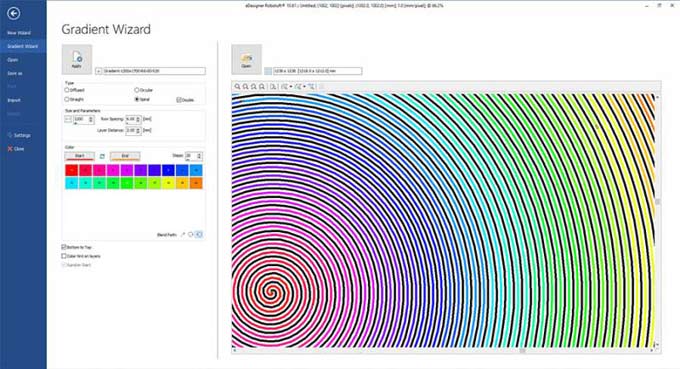
Double Spiral Gradient in eDesigner version 10.61
- New “Double Spiral” design in “New Wizard” function (Robotuft only)
- Enhancement in “Rasterizer” function
- Enhancements in “Export to Splitted images” function
- Some bugs has been fixed
Version 10.60 (May 17, 2018)
- New “Compare” function for easy comparing the differences of two designs (Pro+ only)
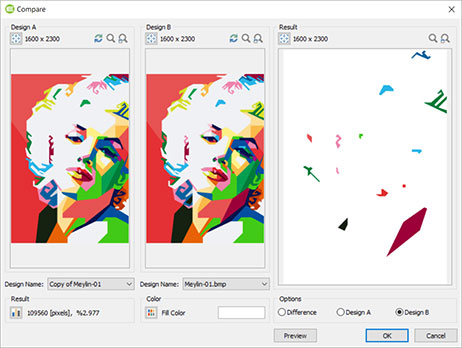
Compare function in eDesigner version 10.60
- New “Blend” function for blending two bitmaps with different opacities and in different modes (Normal, Multiply, Screen, Darken, Lighten, Difference, Overlay, Exclusion, Negation, Interpolation, Stamp, Soft light, Hard light, Color dodge, Color burn, Additive, Subtractive, Reflect, Glow, Freeze and Heat) (Pro+ only)
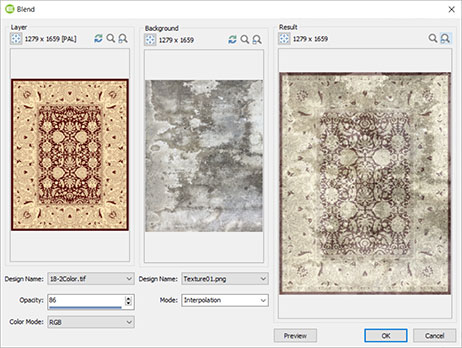
Blend function in eDesigner version 10.60
- Handy new Import & Export functions for “CPT file format” supporting Crabtree Axminster carpet looms
- New “Import Palette as Bitmap”. By using this function, PAL files will be converted to Bitmap files
- New ”Stroke Inside” function to add 1 pixel border inside of design or selected area with color index “0” mainly for Robotuft designs
- New “Extract Loop Design” for extracting cut/loop changeover patterns as Black & White design
- New Comparative AutoSave algorithm
- New features and enhancements in Robotuft add-on: (Robotuft only)
- New “Canvas Size” function in Robotuft for easy cropping or expanding the design in desired direction with advanced “Cut Outline” option to cut or close


Cropped design by “Canvas Size” function in eDesigner
An unique function for creating samples from existing designs in a seconds without vectorizing again
-
- New “Crop Selected” function for cropping the design in desired shape and size by selected polygon
-
- New “Trim” function to remove empty space around the vectors
- New “Cut Outlines” options for Crop Selected and Trim functions for joining or disjoining the cropped vectors
- New “Circular Gradient” in Gradient Wizard

-
- New “Rasterize” function for rasterizing the bitmap layer
- Enhancements in “New Wizard” function to have nicer spirals
- Replacing Smoothing Nodes
- Enhancements in BookShelf
- Enhancements in Align functions
- Some bugs has been fixed
Version 10.51 (February 8, 2018)
- New Brush shape interface in “Home Ribbon” for easy changing the Pen shape
- New Gesture support for touchscreen monitors
- Correcting the displaying of Persian and Arabic color names in Palette
- Bug of Carpet Print dialog in Printing without Mask has been fixed
- Enhancement in importing palettes in Color dictionary
- New features and enhancements in Robotuft add-on: (Robotuft only)
- New selecting possibilities in Cursor tool with several options
- Enhancements in Offset tool: Different mode of selection and offsetting in outside direction
- Displaying colors in “Move to Layer” dropdown
- New options in Gradient Wizard function
Version 10.50 (December 21, 2017)
- Enhancement in Diffuse parameter of Carpet simulation
- Enhancement in De-Perspective function
- New features and enhancements in Robotuft add-on: (Robotuft only)
- New “New Wizard” function
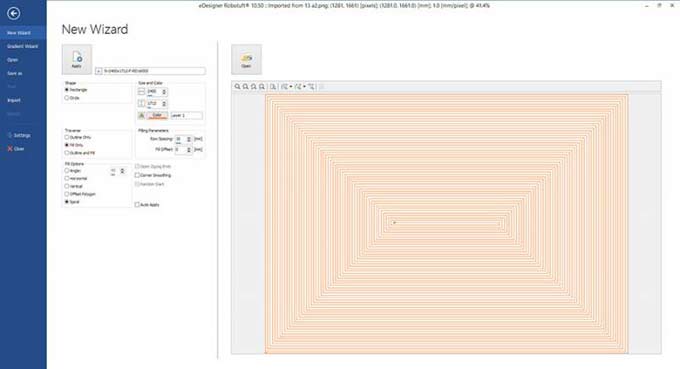
-
- New “Gradient Wizard” function for easy gradient designing
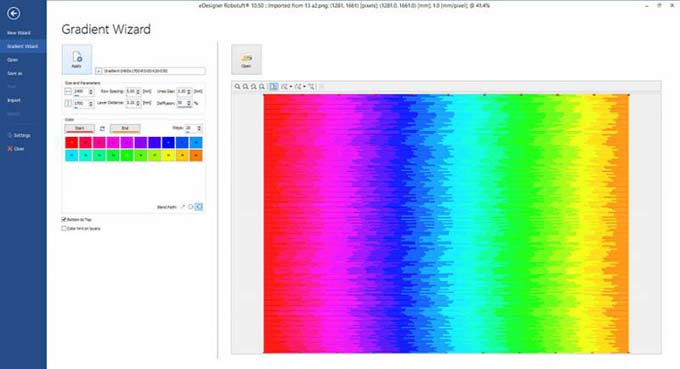
- Some enhancements in Repeat function
- New User interface for choosing the corner shapes in Vectorizer and Offset tools
- Possibility to change the “Conversion Ratio” after vectorization by using “Enable” button
- Some enhancements in tools functionality on hidden layers
- Enhancement in Rasterization
Version 10.49 (October 25, 2017)
- Hardlock driver compatibility with Sentinel version 7.60 driver has been fixed
- Some enhancements in zig zag filling (Robotuft only)

eDesigner version 10.49
Version 10.48 (October 20, 2017)
- Range of “Join Filter” has been increased (Robotuft only)
- Access violation message in “Layer manager” dialog has been fixed (Robotuft only)
- Z Average parameter has been removed (Robotuft only)
Version 10.47 (October 12, 2017)
- New “Directional” zigzag feature (Robotuft only)
Version 10.46 (August 10, 2017)
- Row distance information of existing fills in Layer manager (Robotuft only)
- Some bugs has been fixed
Version 10.45 (June 26, 2017)
- New features and enhancements on “Print Carpet Design” dialog:
- New “Print Mask” function for masking colors and indexes in print which can be saved in TIF file format, a new function for emphasizing different materials with close color shades (Pro and Pro+ only)
- New “Half Grid” option on “Grid Lines” tab
- New “Persian numbers” option in “Point Paper” tab
- New “Diffuse” option in Carpet Simulation dialog
- New features and enhancements in Robotuft add-on: (Robotuft only)
- Viewing list of used Row Spacing in “Layer Manager Statistics”
- New “Zoom to Selection” option in Vector list
- New “Convert 3D fills to 2D” function
- “Offset Fill” can be defined zero.
- New “As Background” option in “Area selection” of Vectorizer tool for easy Over-tuft designing
- New “Simplify Vectors” option in “Import Vector File”
- New “Delete Smoothing Nodes” function in Edit tab
- Enhancement on switching between different options on Backstage view
- Some bugs has been fixed
Version 10.40 (March 2, 2017)
- Enhancement on “Neighbor Filter” dialog
- Enhancement on “Remove Spot” dialog
- New features and enhancements in Robotuft add-on: (Robotuft only)
- New “Import Cut/Loop Pattern” function for easy converting of regular designs into Cut/Loop designs
- New “Corner Smoothing” function in “Filter” dialog
- New “Random Start Point” for Offset fills
- Enhancements on “Delete Custom” dialog
- Bug of “capture Scene” in 3D carpet view has been fixed
- Some bugs has been fixed
Version 10.35 (December 22, 2016)
- Hardlock driver compatibility with Sentinel version 7.52 driver has been fixed
- New Corner Smoothing filter in Robotuft add-on (Robotuft only)
- New Zig Zag Joiner nodes in Robotuft add-on (Robotuft only)
- New “Change vector directions if needed” option in “Arrange Vectors” dialog in Robotuft add-on (Robotuft only)
Version 10.30 (July 1, 2016)
- Enhanced synchronization between palette of bitmap and colors of Layers (Robotuft only)
- Set as Start Node function in toolbar with (Q) short cut (Robotuft only)
Version 10.20 (May 30, 2016)
- Execution Level has been changed from Administrator into Invoker
- Enhanced Import Vector function in Robotuft add-on (Robotuft only)
- New Add Layer function in Layer Manager of Robotuft add-on (Robotuft only)
Version 10.10 (March 17, 2016)
- New functions and enhancements on “Pile & Loop Combiner” function and “Double Workers” effects: (Pro+ only)
- Reading and Writing the “Double Workers” settings as EFT file format.
- Bug of paint on high zoom levels has been fixed.
- New “Average Color” function in “Edit RGB” dialog which will calculate the average RGB value of selected area.
- New functions and enhancements in Print Color Palette function:
- Printing “Double Workers” in “Color List” and “Swatches” styles (Pro+ only)
- Enhancements on printing “Classic” style
- Easier access on Backstage menu
- Redirecting Print Color Palette function into Backstage Menu.
- Ignoring questions on opening 4 or 16 bits per pixel file formats.
- “Book Shelf” dialog has been written again to eliminate some bugs.
- New feature and enhancements on “Print Carpet Design” dialog:
- New feature for printing the “Divider” lines based on desired “Block Count” and desired line thickness and color
- Some bugs of printing while “Print based on Multiple of Grid Lines” is not selected has been fixed
- Enhancements on changing prints margins
- Updating the header and footer while editing
- Thickness of grid lines now can be up to 30 pixels
- Some bugs have been fixed
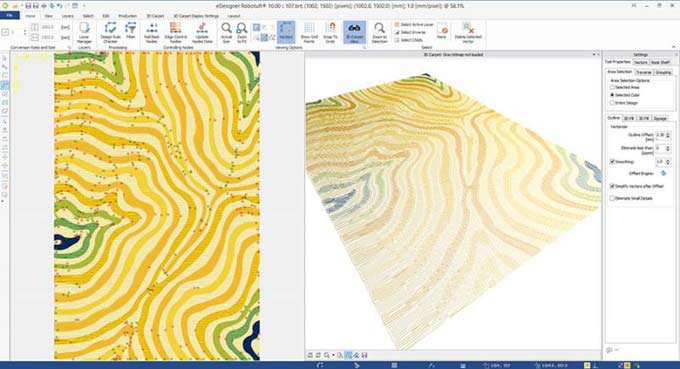
eDesigner version 10 with new GUI and Windows 10 compatible
Version 10.00 (October 10, 2015)
- New GUI (Graphical User Interface) and compatible with Windows 10
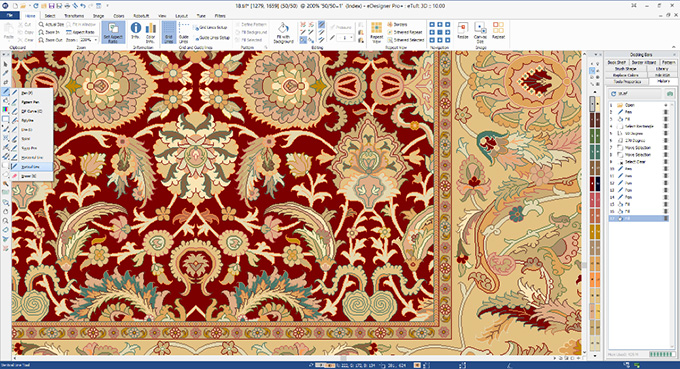
eDesigner version 10 with new GUI and Windows 10 compatible
- New Backstage view user interface for file management and printing

eDesigner version 10 with Backstage view
- New History dialog (on right side of use interface) to show the history of editing with easy undo and redo management
- New Vintage Effect filter to create the vintage designs just by one click!
Coming with 50 different predefined effects which all of them are customizable. (PRO+ only)

Vintage Effect
- New Repeat View mode for editing the wall to wall and seamless designs (PRO+ only)
- New Import Weaving Data (now you will be able to converting EP, JC5 and DAT files into Bitmap files easily no matter was it the weave structure or Jacquard type). (PRO+ only)
- New Pen Pressure and Pen Eraser support of WACOM tablets working on (Pen, Air Brush and Brush tools)
- New Resource Meter on status bar with accessing to more memory
- Easy Masking by Middle Click on Palette
- Some bugs have been fixed
- New features and enhancements in Robotuft add-on: (Robotuft only)
- New GUI (Graphical User Interface)
- New Backstage view user interface for file management and printing
- New Book Shelf for saving up to 4 designs on it!
Now you can keep all data of four different designs in your Book Shelf and you can recall the desired layers or vectors into any other designs with several options. - New Multi Select facilities!
Now you can select several vectors in one layer and you can copy and paste it easily from one layer to another layer or same layer. - New Select Layer, Select Inverse and Select Child functions
- New Align Vectors functions
- New Rasterize function
- New Lock Degree option in Node Move tool (moving nodes by multiple of desired angel (for example 30, 60, 90, 120, … by holding Ctrl key)
- New Update Node Data function
- New Cross Contour filter checking the crossed vectors in different layers
- New Move to Layer function (for moving group of selected vectors from one layer to another layer)
